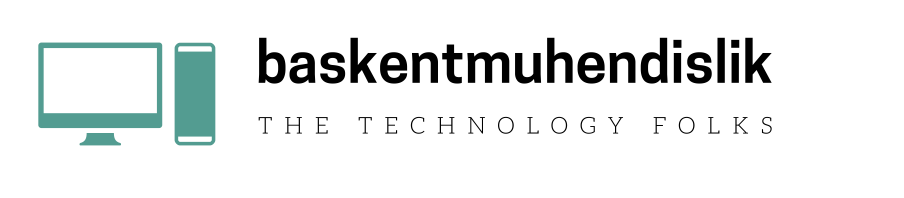For any business owner, a ransomware attack can be a nightmare. It could be a terrifying experience walking up to a ransomware attack. With each passing day, the cases of high-profile ransomware attacks are increasing. Most ransomware attacks are made to extort money from businesses. Such cyber attackers only give assess to the victims’ sensitive files or network only when they paid the ransom. All IT support company professionals would agree that ransomware attack is the most severe cybersecurity threat in current times.
On average, data theft and data breaches cost companies over $761,106 per attack. However, one of the biggest problems in today’s time is that such attackers disclose sensitive data to the public on leak websites.
While it’s imperative to lose calm if one is found under a ransomware attack, one should not panic. The right approach to mitigating such attacks can help you save money and the organization’s reputation.
Mitigation is crucial when dealing with a ransomware attack. In this blog, we have discussed some dos and don’ts of dealing with ransomware cyber-attacks.
Most companies are tempted to remove the ransomware as soon as they discover it. However, any steps taken in haste can make you susceptible to further attacks. In addition, business owners should keep in mind that the company’s data and reputation are at stake in ransomware.
Step 1: Isolate the network traffic to mitigate the risk of further adversity.
As soon as you discover an active ransomware attack, your immediate focus should be on curbing the spread of the attack and safeguarding the network. Your plan of action should emphasize preventing the attackers from getting a hold on your network connectivity. This can be done by building islands. By creating islands, you can slow the traffic within your system. You should also block the network connections at points like business-critical servers, on-premise backups, any asset with ransomware, and an external firewall. Doing blocking the network, you can keep the attackers out of your network and internal traffic.
Step 2: Don’t turn off servers until you have thoroughly checked they are not affected by the attack.
Ransomware attackers use applications that are stored in the system’s live memory. This information is crucial when it comes to preventing the adverse effects of ransomware attacks. One can use this information to build effective countermeasures in the event of an attack. If you restart or reboot assets, it will clear the live memory of the application used to attack the network. This will wipe out the data that can help one trace the attacker. IT assessment services companies suggest that instead of shutting the servers, isolating them is the best option.
Step 3: Examine the state of the business-critical servers and their backups.
Ransomware attackers go after backup data solutions of their target. Once found, they either remove the backup or delete them. They do so to prevent their victims from rebuilding their assets. Having an offline backup of your files and data will ensure the ransomware attack doesn’t destroy critical backups.